Create blog for free
Hello guys in this article I will
tell you how to create a free blog website like techtaunsa.
This website is perfect
for any kind of blog website like personal blog, YouTube videos, tech news,
photography, health and many more.
You can also earn money
from it. This is very easy to make and don't need any coding experience. You
can create this type of website on desktop, mobile and tablet within few
minutes.
You can create a blog website for free without
wasting time.
Let's get started, first of all search for
blogger in Google search engine.
Click on the first link
of official website of blogger.
What is Blogger?
Blogger is the platform
where anyone can create free blog website.
This platform is well known
blog platform and its run by Google. Click on creates your blog, now login with
your Google account, choose a name for your blog. Click on next; now choose URL
for your blog.
What is URL?
URL is like your blog
web address, so choose a URL more related to your blog niche.
If the blog address not
available then choose another one.
Once you get this blog address is available then click on next, type your display name, this name will show on your blog as author of the blog post, click on finish.
Now you have successfully created a blog . You can create up to 100 blogs per account.
Click on new post to create new post on your
blog, in post tab you can see your entire posts, in stats tab you can
see the traffic of your blog, and you can view complete analytics of your blog.
In comments tab
you can see all comments for your blog, in earning tab you can connect
your Google AdSense account and earn money by placing ads on your blog.
In page tab you can
create page like about us, contact us, privacy policy for your blog.
In layout tab you
can edit your blog layout like header, sidebar and footer. You can change logo
of your blog, you can edit navigation menu, you can edit home page and post
page style.
In settings tab you can edit your blog
basic information, privacy publishing permissions, who can comment on our blog
and many more.
In theme tab you
can change your blog design template. There are available many by default themes
from blogger and you can use if you want to use blogger theme.
Simply click on the theme which you want to
use, click on preview if you want to check how the theme looks, click on
apply to use the theme for your blog. You can also edit blog theme file, you
can backup and restore the theme of your blog.
Now I will tell you how
to upload an advanced blogger theme which I already installed on
techtaunsa.com.
For an advanced theme,
simply go to Google Search Engine and search free blogger themes or
templates.
Open first link, click
on download, and now go to the download location where the theme downloaded.
Select the theme folder and extract all. Now
go back to blogger dashboard, click on theme, click on customize, click on
restore, click on upload.
Now open the theme
downloaded folder, select theme file.
Now the theme uploaded successfully.
We can easily customize this theme on any device.
Now first of all we need
to change your blog favicon.
What is favicon?
Favicon is like a blog
site icon, to change favicon simply go back to blogger dashboard and then click
on settings tab, click on favicon.
Now click on choose file,
please make sure favicon must be square in less than 100 kb. Now select the
favicon from your device, click on save and blog favicon has been changed
successfully.
After this you have to
edit top navigation, need to create about and contact us page.
Don’t forget to choose
do not allow comment and hide existing.
You can generate privacy policy, contact us and about us pages from Google. Go to Google and search for free privacy policy generating tool. With these free tools, you can generate your privacy policy, contact us form and about us pages.
Customize
your menu bar, side bar and save.
Start
today your online career by creating a free blog , publishing unique articles
and earn money online from home.



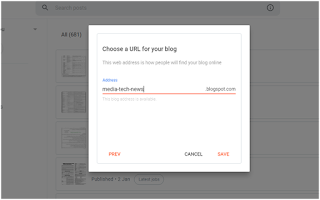

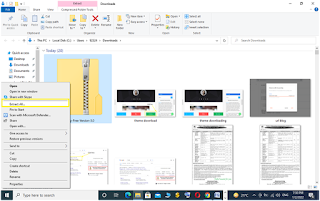








0 Comments